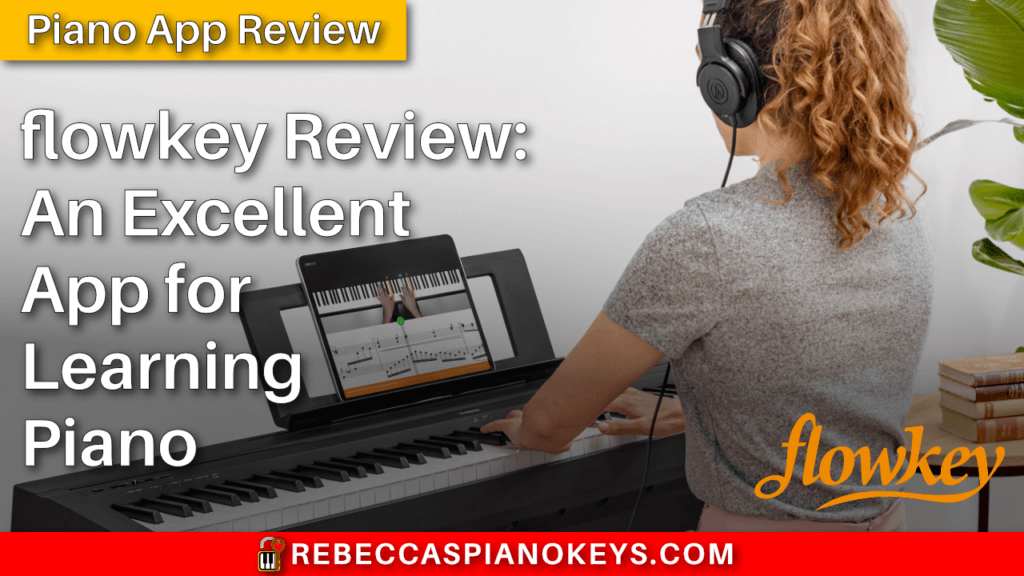Last Updated on April 26, 2023 by Rebecca
Disclosure: Please note that this article contains affiliate links, and that means that I may earn a commission if you buy something through my links. Read my full disclaimer here.
When I reached out to flowkey and told them I wanted to write a review of their app and recommend it to my readers, they were kind enough to give me a free subscription to their premium plan.
Continue reading to find out how flowkey works, what I love about the app, what I don't like about the app, and how you can get the most from the app so you can be successful learning piano with flowkey.
- What is flowkey?
- How does flowkey work?
- Device Compatibility to Operate flowkey
- flowkey Piano Compatibility
- Navigating the flowkey App
- flowkey Song Library
- List of Useful flowkey Features
- Benefits of flowkey
- Disadvantages of flowkey
- Beginner Tips for Learning the Basics of Piano with the flowkey App
- Tips for Learning Songs with the flowkey App
- flowkey Pricing
- Related Posts
What is flowkey?

flowkey is an app created to help you learn piano so you can play your favourite songs. All in the comfort of your own home, without a private piano teacher. (But it's also a great add-on for extra piano fun in addition to private piano lessons with a teacher!)
It's incredibly user-friendly and easy to get started with. Just sit at your piano, open the app, and start learning!
It's also very well designed with very effective features to help you be successful learning piano.
And it has courses to help you with the basics of piano if you're just starting out, and it has an extensive song library with songs for every level.
So if private piano lessons aren't for you (or if you just want some extra piano enrichment in addition to your private lessons), give flowkey a try!
How does flowkey work?
flowkey provides a combination of videos, sheet music, and interactive piano features to help you learn to play piano.
You simply watch the videos and practice playing along with the sheet music. flowkey listens to your playing and provides instant feedback to help you monitor and improve your playing.
Device Compatibility to Operate flowkey
flowkey works on almost any device: your computer, your tablet, or even your smartphone. It works with PC, Mac, Android, and iOS, so it doesn’t matter whether you prefer Apple products or other products.
However, it does not work on Amazon’s Fire tablets.
Find out more about whether your device can run flowkey.

A tablet or iPad is the ideal device for using flowkey, because it has a larger screen than a smartphone, and it’s easier to place on your piano than a computer or laptop.
That being said, I’ve used it with both my laptop and my smartphone without any difficulty.
flowkey Piano Compatibility
You can use the flowkey app no matter what type of piano you have!
flowkey works by listening to you play through the microphone in your device. This makes it incredibly easy to start using the app.
You don’t need to worry about having the proper chords to connect your piano directly to your device. You can just open the app and start playing immediately without any tech setup required.
This also means you don’t need a digital piano or electric keyboard to use flowkey. It even works with acoustic pianos.
So no matter what your piano setup looks like, you can start using flowkey right away.
Navigating the flowkey App
When you launch the flowkey app, you’ll see 5 tabs on the left side:
- Songs
- Search
- My Songs
- Courses
- Settings

Songs
In the Songs tab, you’ll find the flowkey song library. Here you can browse all the available songs, sorted by category.
You can preview the songs to hear how they sound before you start learning them. This allows you to choose the songs you like best, and choose the difficulty level you prefer.
Search
Using the Search feature, you can search for songs by title, artist, category, or any other descriptor you can think of.
This feature is great because it allows you to quickly find exactly the song you want.
The option to use more general search terms is especially helpful if you’re not sure exactly what you want to play.
For example, I tried search terms like “Disney,” “calm,” “happy,” “melancholy,” “classical,” “popular,” and “jazz.”
So if you have an idea of what kind of music you’re interested in playing, but you don’t have any specific songs in mind, the search feature is a great place to start!
My Songs
The My Songs tab allows you to build 2 lists of songs: Recently Learned, and Favourites.
Recently Learned
When you start practicing a song, it gets added to your Recently Learned list. This way you can always find what you’re currently working on.
Another benefit of the Recently Learned list is that over time, it will grow to include all the songs and pieces you’ve mastered.
So when you just want to enjoy playing without challenging your brain to actively practice, or when you want to play for friends and family, you can come to this list to find your personal piano repertoire list.
Favourites
Below the Recently Learned list is the Favourites list.
When perusing the song library and previewing songs, you can “heart” the ones you like. This adds your favourite songs to your Favourites list in the My Songs tab, so you can easily find the songs you like whenever you’re ready for them.
This makes it easy to choose your next song when you’re ready for something new.
Courses
In addition to the songs library, flowkey also offers courses to help you learn piano. These courses offer videos and interactive lessons to help you learn and practice new skills.
In the courses tab, you’ll find 3 categories of courses: Beginner Courses, Exercises and Scales, and Chords & Improvisation.
Beginner Courses
There are 3 beginner courses: Introduction to the Piano, Playing with Both Hands, and Intermediate Piano Playing.
If you're brand new to piano, this is where you'll want to start. These courses will teach you the basics of reading music and playing piano.
Exercises and Scales
The Exercises and Scales courses include: Music Reading Training, Playing Scales, and Playing Scales II.
These courses are great for helping you continue to practice reading music so you can become more confident. They're also useful in helping you memorize your scales.
Just remember that we don't learn scales just for the sake of learning scales. Use the courses in flowkey to memorize the scales and become familiar with them. Then once you can play the scales easily from memory, use the scales as a tool to practice other skills like technique, articulations, rhythms, etc.
Also, be aware that although the Playing Scales II course is labelled “advanced,” it's not really an advanced level course. Being able to play scales with many sharps or flats is not an advanced skill, and learning these scales is far less challenging than learning the advanced songs from the song library.
So don't be put off from learning these scales simply because the course is labelled advanced. And don't set yourself up to be disappointed by expecting to be able to play advanced songs just because you completed the advanced scales course.
Chords & Improvisation
The Chords & Improvisation courses include: Mastering Chords, and Improvising with Chords.
These courses will help you master basic triads (starting with the C, G, Am, and F triads that are the foundation of so many pop songs!) LINK, as well as accompaniment patterns that will help you learn to play chord style piano.
With these skills, you'll be able to improvise your own music, and you'll also understand the basics you need in order to play pop songs from chords.
Settings
The Settings tab is at the bottom of the left-hand menu in the flowkey app.
When you click the settings icon, you’ll get a pop-up menu with the options for Profile Settings, Install App to Device, Support & Feedback, and Sign Out.
flowkey Song Library
The flowkey song library is extensive. You'll have no difficulty finding piano songs you'll love to learn.
flowkey Song Categories
The flowkey song library has several categories, including:
- Most Popular (songs most loved by flowkey users)
- New Releases (songs newly added to the flowkey library)
- Romantic
- Classical Music
- Pop Hits
- Film & TV
- Game Music
- Jazz
- Kids
- Melancholy
- Evergreens
- Happy
- Rock
- Christmas
- Groovy
- Traditionals
- R&B
- Energetic
- Mellow
- Asian Pop
- Smooth
Some of flowkey's Most Popular Songs
Some of the songs in the Most Popular category include:
- Clair de Lune (by Claude Debussy)
- Prelude No. 1 in C, BWV 846 (by J.S. Bach)
- Happy Birthday to You
- Imagine (by John Lennon)
- Moonlight Sonata – First Movement (by Ludwig van Beethoven)
- Comptine d’un Autre été (by Yann Tiersen)
- River Flows in You (by Yiruma)
- Canon in D (by Johann Pachelbel)
- The Sound of Silence (by Simon & Garfunkel)
- Bohemian Rhapsody (by Queen)
- Perfect (by Ed Sheeran)
- Let It Be (by The Beatles)
- Game of Thrones – Main Theme (by Ramin Djawadi)
- Hedwig’s Theme – Harry Potter (by John Williams)
- Shallow – A Star is Born (by Lady Gaga and Bradley Cooper)
There are so many more songs in the flowkey library than I can list here! The 12-month premium subscription comes with a free 7-day trial, so it's worth signing up to take a look around the song library.
Difficulty Levels
There are 4 different difficulty levels in the flowkey library: beginner, intermediate, advanced, and pro.

Most of the songs and pieces have multiple arrangements available, so you can choose the beginner version if you’re new to piano, or a more challenging arrangement if you’re more experienced.
This means you can learn easy versions of your favourite songs now, while you build up the skills that will enable you to play the original (more difficult) versions later!
When you preview a song, you can listen to all of the arrangements available for that song, to help you choose which one you feel most comfortable learning based on your current ability.
List of Useful flowkey Features
The flowkey app has many useful features that are carefully designed to help you be successful learning piano.

1. Overhead Keyboard Video
This overhead view allows you to follow along as a skilled musician plays the song you're working on.
The letter names are provided for you, and the correct keys are highlighted on the piano. This helps you to make sure you've found the correct octave on the piano and haven't made a mistake in reading the sheet music.
Watching the musician's hands also allows you to see what fingering pattern they've chosen. This will help you stay consistent with your fingering every time you practice, so you can build muscle memory efficiently.
Watching the musician's hands also helps you to see how they move their hands. If you have some knowledge of piano technique, this can help you understand how to achieve the best articulation for the section you are working on.
2. Scrolling Sheet Music
As the music scrolls, a highlighted bar shows you which notes and which beat you're currently on. This ensures you don't lose your place in the music, and it helps you to keep your rhythm and tempo consistent.
3. Hands Separate and Hands Together Options
This is crucial for effective practice. Being able to focus on one hand at a time before combining them makes all the difference.
It's also important for troubleshooting tricky sections that are giving you trouble.
4. Loop Feature
This feature allows you to highlight a small section of music to practice repeatedly.
This is an incredibly valuable feature that encourages you to practice efficiently so you can get the best results in the shorted amount of time possible.
5. Wait Mode
In Wait Mode, the flowkey app listens and waits for you to play the correct note before scrolling to the next note.
This allows you to take the time you need in order to achieve 100% accuracy. Accuracy is always more important than speed when practicing piano.
Knowing the flowkey app will wait for you to find the right note allows you to think and focus without getting flustered or overwhelmed.
6. Different Playback Speeds (50%, 75%, Full Speed)
The different playback speeds allow you to gradually increase the speed of your playing. This, again, is a feature that allows you to prioritize accuracy over speed so you can practice more effectively.
No overwhelm, no rushing… no careless mistakes.
Benefits of flowkey
There are many benefits of using the flowkey app to learn piano.
1. Extensive Library
With flowkey's extensive song library, you'll never run out of new songs to learn.
2. Simple Setup
flowkey is so easy to setup. You don't need any cables or wires, and there's no confusing tech stuff to setup on your device. Just download the app and get started right away!
3. Excellent Practice Features
The practice features in the flowkey app are thoughtfully designed to help you develop effective piano practice habits. This means more success, and less overwhelm!
4. Gamification of Practice
Using the flowkey app to learn piano feels like playing a game. You get instant feedback, and the learning process is broken into small, manageable chunks. This means you get to appreciate the small successes along the way, which helps you stay motivated to reach the “big” successes!
5. Instant Feedback
In Wait Mode, you'll know right away if you've played a wrong note. And the flowkey app will wait patiently for you to take as much time as you need to find the correct note.
When you play along with the 50%, 75%, and 100% videos, you'll be able to hear right away if your rhythm is off, and you'll be able to identify which measures you tend to make mistakes in, so you can stop and focus on those sections.
6. Inexpensive
The flowkey app is significantly less expensive than private lessons with a teacher.
Depending where you live, you can expect to pay anywhere from $20-$50 for a 30-minute lesson with a private piano teacher. So for the price of just a few private piano lessons, you can get an entire year of flowkey!
The flowkey app is also significantly less expensive than buying your own sheet music.
Sheet music for 1 individual song typically costs at least $5, and a book with a collection of songs can cost anywhere from $15-50. So for the price of just a few piano books, you can get access to flowkey's extensive song library for 12 months!
7. Convenience
You can use the flowkey app anywhere there is internet access and a piano.
So you can practice on your own schedule, and in the comfort of your own home. No need to travel to weekly private lessons. No scheduling conflicts.
8. No Geographical Restrictions
No piano teachers in your area? No problem! As long as you have internet access and a piano, you can learn piano with flowkey!
Disadvantages of flowkey
Although there are many benefits when it comes to learning piano with the flowkey app, there are also some drawbacks:
- No option to print sheet music
- No dynamics
- No metronome
- No technique or theory tips to accompany the pieces
- No option to view the entire music sheet (necessary in order to recognize patterns)
- No accommodations for small hands
- Can’t write personal notes/reminders onto the music
Beginner Tips for Learning the Basics of Piano with the flowkey App
If you're brand new to learning piano and don't know where to start, the flowkey app can help!
Here are some tips to help you use the flowkey app to learn the basics of piano:
1. Start with the courses.
The courses are designed to introduce you to the absolute basics of piano and how to read sheet music. Exactly what you need when you're just starting out!
2. Trust the process of the courses.
The order in which new concepts are introduced is well thought out.
The lessons usually introduce a new concept by rote first (letting you watch and listen, then copy) so you can get an intuitive feel for the concept. Then the next lessons will give more explicit instruction of the music theory behind what you learned.
Depending on your personality, this may feel a bit disorienting, but trust that it is an effective way of learning, and the detailed explanations you crave are coming.
Tips for Learning Songs with the flowkey App
If you already know the basics of piano, and you want to start using flowkey to learn songs, it's important that you know how to get the best results from flowkey. Like any tool, you have to use it correctly to get the best results.
One of the best things about flowkey is that its practice features can train you how to practice piano effectively and efficiently. And once you've established habits of effective practice strategies, you'll be able to use those same strategies every time you work on a new song… with or without flowkey!
1. Make use of the different difficulty levels.
Start with songs at the beginner level if you don’t have a lot of experience playing piano. Don’t be in a rush to advance too quickly.
2. Use the loop feature to focus on small sections of music at a time.
You will learn a song much faster this way compared to practicing from the beginning to the end all at once.
3. Master each hand separately before you practice hands together.
Pro Tip: Count out loud while you practice hands separately. This will create a common framework that will help you bridge the two hands together later.
4. Start with wait mode while you master the notes (pitches).
Pro Tip: Don't stress about getting the rhythm right until after you've figured out the correct notes (pitches). Count out loud so you know which beat the note belongs on, but don't worry if you have long, uneven pauses between your beats when you're just starting a new piece/song.
5. Make sure you use consistent fingering every time.
Consistent fingering is so important!
This helps you to build muscle memory so you won’t make mistakes later.
If you’re not sure what fingering pattern to use for a given section of music, watch the overhead video and see which fingers the “teacher” is using to play that section.
6. Work on rhythm.
Once you’ve mastered the notes (pitches) in wait mode, start working on the rhythm. Count out loud while you play, and focus on trying to keep your rhythm steady and even.
Go as slowly as you need to! Super slow + steady rhythm = SUCCESS. (Fast + uneven rhythm = Mistakes and frustration.)
7. Make use of the different playback speeds.
Once you’re confident playing the correct notes and rhythm in wait mode, move up to 50% speed and play along with the music. Once you become confident at 50% speed, move up to 75%. Finally, move up to full speed.
Take the time you need to become confident at each speed before you move up to the next one. Rushing the process will only make you feel frustrated and overwhelmed.
8. Troubleshoot your own difficulties.
If something in the app isn’t working for you, stop and ask yourself how you can adjust things to make it work better for you.
For example, if 50% is too easy, but 75% is too difficult, consider using the different speeds as a self-assessment tool rather than a practice tool.
Pause the screen on a small section of music you need to work on. Practice it on your own, counting out loud and using a metronome. Use the metronome to increase your speed at smaller increments until you feel you are ready to play at 75% speed.
Then use the 75% speed playback as a way to test yourself.
flowkey Pricing
Free Plan
The flowkey app itself is free. When you download it and create an account, you get access to the free plan.
This plan offers very limited access to only a few songs and lessons, but it is enough to give you a sense of how the app works and whether you will like it.
Premium Plan
The premium plan gives you full access to flowkey’s course lessons and song library. It is available in 1-month, 6-month, and 12-month subscriptions.
If you sign up for the 12-month subscription of the premium plan, you’ll start with a free 7-day free trial of flowkey. If you don't like the app, just make sure you cancel your subscription before the free trial runs out.